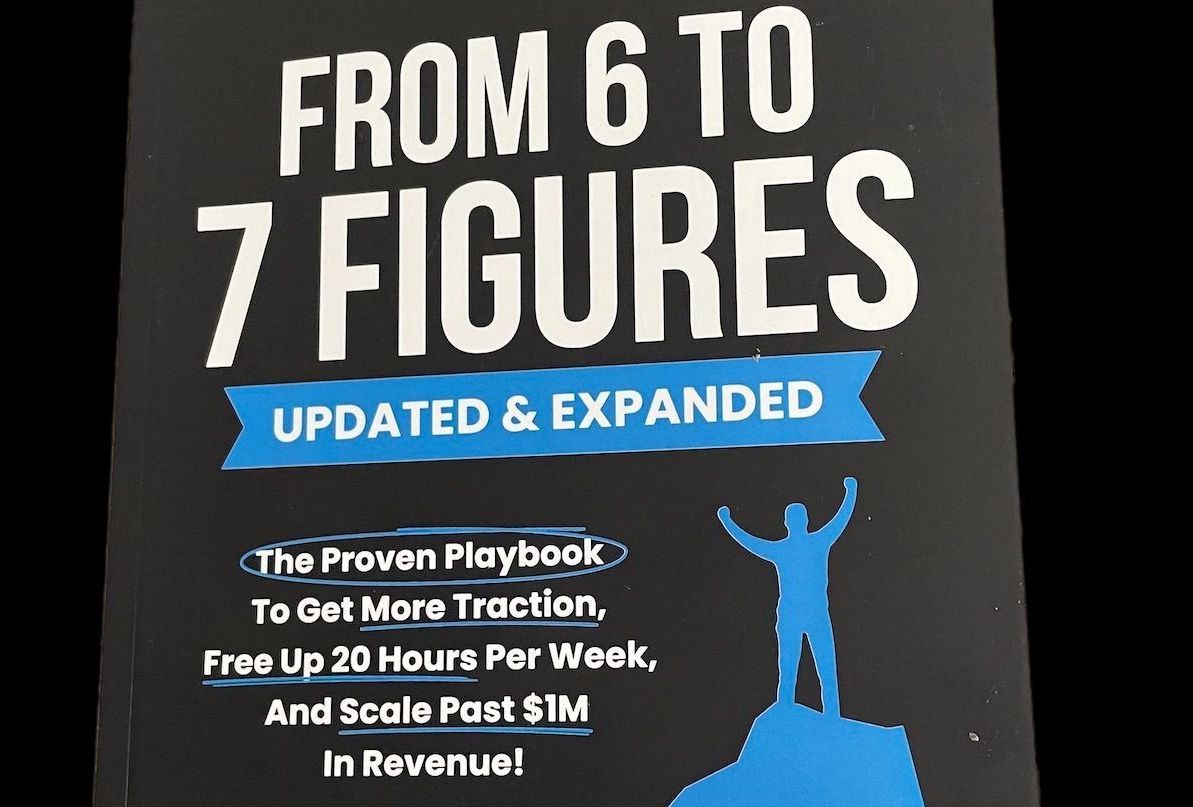Remote Work Trends
There’s no doubt at this point that the Work From Home trend is here to stay. The COVID-19 pandemic forced company’s hands into having their employees work from home, but now you are seeing companies embrace the work from home culture and double down on this model.
Companies are seeing good results and learning that office space just isn’t a necessity for a large portion of their workforce. Many large tech companies have publicly stated that they are keeping their offices closed until the end of 2020, and many more are creating policies to allow their employees to work from home on a permanent basis. In addition, many companies are also giving their workers a stipend to purchase the proper equipment and furniture to create a productive workspace at home.
Since many people have been thrust into working from home with no prior warning or experience, I wanted to document certain purchases I’ve made and share what I have learned with you. When putting together this list, I used the following heuristics in priority order.
- First and foremost, Price. The overall goal is to save money, so I’ve forgone certain bells and whistles in an effort to keep costs to a minimum. But, that is not to say that I won’t pay a small amount extra when there is far better value to be had.
- That brings me to my second heuristic, Quality. You often get what you pay for, so I opted for known brands like a Dell monitor and Logitech mouse as opposed to the random assortment of 3-star reviewed items on Amazon where I don’t know what you’ll get.
- Lastly, I optimized for Health. Don’t sacrifice your health for money, only to use that money in the future to recuperate your health (I’m paraphrasing the Dalia Lama there). Instead, my goal was and is to invest in my health early and often – my future self is thanking me already. Thus, I included things like a laptop stand (better neck positioning) in my must have list and an ergonomic chair and sit-stand desk in my nice to have list. It’s less apparent, but in the long run these are money saving purchases.
Here it is, my ultimate guide to setting up your home office while on a budget.
The Must Haves
Note: The two most expensive items that are also highly necessary are desks and chairs. I am leaving these two items out of my “must have” list as many of you will likely already have both of them. But if you don’t, or if you are looking to upgrade, check out our product reviews and go nuts.
1. Monitor
Dell SE2419Hx 23.8″ IPS Full HD (1920×1080) | $124.16
A second monitor is absolutely essential to your productivity at home. It is definitely the first thing I bought when I set up my workstation at home. I personally use a Dell model that is 27 inches, but this Dell 23.8 inch model with thin bezel (just a fancy word for frame) will work well for anyone out there getting set up. It is cheap, has a modern design to it, and most importantly, it’s a Dell so you know it’s great quality and is built to last.
2. HDMI Cable
AmazonBasics High-Speed HDMI Cable, 3 Feet | $6.28
No bones about it, you will need an HDMI cable to connect your laptop to your monitor. This was the cheapest one I could find that didn’t look like a scam on Amazon. If you think you’ll need a longer cable, you can get the 6 foot model for a whopping 71 cents more.
3. Laptop Adapter (Dongle)
USB C Hub Multiport Adapter – 7 in 1 | $24.99
If you use a pc laptop with a built-in HDMI port, you can go ahead and cross this one off your list – lucky you! But many PC’s and all Mac laptops will need an adapter (or known as a dongle) which will act as the middleman between your hdmi cable and your computer. I am on a mac and use the USB C Hub Multiport Adapter. It’s great, gets the job done, and has extra usb ports that I utilize for my mouse and keyboard.
4. Keyboard
Aluminum USB Wired Keyboard with Numeric Keypad for Apple Mac | $39.99
As I mentioned already, I’m on a mac so I got this generic keyboard that has the apple keypad (this primarily just means the command button). If you go on Apple’s site and want to buy their apple brand keyboard, it will cost you $130 for the space grey option. I’ve been using this generic version and it has worked just fine; I feel extra happy while typing on it knowing that I saved 90 bucks! If you are on a pc, there are actually even cheaper options that will work for you, like this $24 wireless keyboard.
5. Mouse
Logitech M705 Marathon Wireless Mouse | $29.99
I’ve used four mice in the last year, so I’d like to consider myself an authority on it. I used to use a simple two button wired mouse from dell which is a great and super cheap option. I’ve also used a few other cheap wireless bluetooth mice but I kept getting frustrated when the mouse would disconnect or take a moment to reconnect due to the bluetooth connection. I finally landed on the Logitech M705 because it’s wireless which I love, but it connects via a USB receiver which has never crapped out on me and always makes for a stable connection. I also have larger than average hands, and this mouse conforms to my right hand really nicely.
6. Mousepad
3M Precise Mouse Pad | $5.56
I’m sure there are cheaper mouse pads out there. Heck, if you are that cheap, just don’t get one and make peace with hearing your mouse slide around the desktop surface all the time. Personally, I’m willing to pay five bucks for a decent pad that allows my mouse to track a bit better and reduce the noise. If you’re really looking for something big here, you can also check out our full desk mouse pads.
7. Laptop Stand
Soundance Laptop Stand | $32.99
A case can be made for foregoing this purchase and using a stack of books. But as a season worker who cares deeply about my health, I 100% want to implore all of you to use something to raise your laptop. Tilting your head down a few more degrees can cause significant stress on your neck and back and cause long term health problems. Think about your future self and either get a stand or set up some old textbooks.
8. Headphones
Apple EarPods with Lightning Connector | $19.16
You’ll want a pair of headphones to take calls on. You’ll get a better sound quality that pipes directly into your ears, and your colleagues will thank you since the microphone will be right next to your mouth instead of all the way at your computer. Again, there are slightly cheaper options on the market, but with these, you are getting a high quality brand and design in Apple and it’s still a very affordable price.
All of those items are essential in my work from home setup and they come out to $283.12. For many urban dwellers, that’s the price of two month’s worth of a commute – not bad, right?! Now let’s drill down on some nice to have items where I will now include an affordable desk and office chair.
The Nice To Haves
1. Sit-Stand Desk
SHW 55-Inch Large Electric Height Adjustable Computer Desk | $388.87
This will be one of the best investments you ever make. This sit-stand desk is built to last, high quality, and large enough to easily support a couple of monitors. This is an investment in your health as well. Standing for just one to two hours per day will drastically improve your spine, shoulders, and neck. At less than $400, this is a great deal! I personally like and use the Jarvis sit-stand desk but it is admittedly a lot pricier. There are also even cheaper sit-stand desks on the market that you could look into but I am putting an emphasis on quality and sticking with this one by SHW. Spassway also makes pretty affordable and sturdy desks. For the very frugal, buy a very simple table and a standing desk converter.
2. Ergonomic Chair
Alera Elusion Series Mesh Mid-Back Multifunction Chair | $166.86
Again, this is an investment in your health. Unless you’re going to be standing all day at your desk (be honest, you won’t), you should invest in a good office chair that will support your whole body. This Alera chair has tons of ergonomic settings and lumbar support to get the perfect fit. The mesh backing and padded seat cushion are also major bonuses.
3. Air Purifier
LEVOIT Air Purifier | $99.99
While air purifiers don’t serve any work productivity functions, they are important for your overall health – especially if you live in an urban area. If your home office is in your bedroom, that means you are spending upwards of 16 hours each workday breathing the air from that single room. Purchasing an air purifier will permanently keep toxins and pollutants out and keep your air pure. I personally use a Coway Airmega 400 because it has a larger square foot capacity, be sure to buy a larger one as well if you are in a room that’s greater than ~200 square feet.
4. Desk Lamp
Ivy LED Desk Lamp with USB Port | $23.95
I added a desk lamp as a nice to have only because oftentimes I find myself at my desk later in the evening and would really prefer not to turn on all my larger lamps (or my LED floor lamp) to light up my workspace. I like this one because it’s cheap and has a usb charger for my phone. There are plenty of other lamps and reading lamps on the market for roughly the same price if this style isn’t your cup of tea.
5. Computer Glasses
J+S Vision Blue Light Shield Computer Glasses | $24.99
For the seasoned tech worker who stares at a computer 8+ hours a day, these glasses really do help. They block a lot of the blue light that monitors and screens emit, keeping your eyes less dry and healthier.
Full List Of Products
For just under $1,000 you can get everything you need to crush it from your home office. Here’s the cost breakdown again in a nicer table format.
| Must Have Products | Name | Price |
| Monitor | Dell SE2419Hx 23.8″ IPS Full HD (1920×1080) | 124.16 |
| HDMI Cable | AmazonBasics High-Speed HDMI Cable, 3 Feet | 6.28 |
| Laptop Adapter | USB C Hub Multiport Adapter – 7 in 1 | 24.99 |
| Keyboard | Aluminum USB Wired Keyboard with Numeric Keypad for Apple Mac | 39.99 |
| Mouse | Logitech M705 Marathon Wireless Mouse | 29.99 |
| Mousepad | 3M Precise Mouse Pad | 5.56 |
| Laptop Stand | Soundance Laptop Stand | 32.99 |
| Headphones | Apple EarPods with Lightning Connector | 19.16 |
| Total: $283.12 | ||
| Nice To Have Products | Name | Price |
| Sit-Stand Desk | SHW 55-Inch Large Electric Height Adjustable Computer Desk | 388.87 |
| Ergonomic Chair | Alera Elusion Series Mesh Mid-Back Multifunction Chair | 166.86 |
| Air Purifier | LEVOIT Air Purifier | 99.99 |
| Desk Lamp | Ivy LED Desk Lamp with USB Port | 23.95 |
| Computer Glasses | J+S Vision Blue Light Shield Computer Glasses | 24.99 |
| Total: $704.66 | ||
| Grand Total: $987.78 |
A Few More Ideas To Save Money
If you made it all the way to the bottom and are in disbelief at how much office items cost, I’ve got a few more ideas to save you some money. Good luck and I hope you save as much money as possible!
- Forgo the laptop stand, desk lamp, and computer glasses. Just use a stack of books to hold your laptop, rely on natural light or your existing home lighting, and just take consistent breaks from looking at a computer screen all day to moderate the amount of blue light you are intaking.
- Instead of a sit-stand desk, buy a simple desk for around $100, and a standing desk converter for another $100. It won’t look as pretty and will be far more arduous to manually move it up/down, but you have to sacrifice those things if you want to go cheaper.
- Look on craigslist! Certain electronics are probably better off purchased new, but there’s no harm in looking for a desk, chair, and lamp through craigslist. Even monitors can be pretty cheap on that site, but be sure to test them before buying – it can be a crapshoot sometimes so be careful.
Need even more tips on working from home? Checkout our full Work From Home Guide that will keep you moving in the right direction!