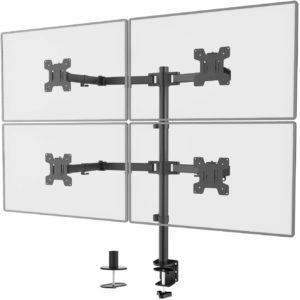The Best Quad Monitor Stand for Your Home Office
Working in front of multiple monitors is common these days. As our WFH expectations increased, we have had to pack our desks with more WFH products. However, lining up three or four monitors on your desktop isn’t a smart idea. As it will consume a lot of space and leave a mess of cables in its wake. If you have four monitors, you need a quad monitor stand.
This stand effectively holds up to four monitors at a time. Simply mount your monitors and forget the mess. The carrying capacity may vary based on brand and model, so be sure to check out additional reviews in order to find your best fit.
Quad monitor stand’s mounting systems brings your stationary monitors to life. With its highly adjustable features, you can tilt (move up and down), swivel (move from left to right), and rotate your monitors. Easily switch between portrait and landscape modes for a better view. Most quad monitor stands below will support vertical monitors.
So without further ado, check out below for your quad monitor stand:
As an affiliate partner, I may earn qualifying purchases made on products.
1 HUANUO Quad Monitor Stand Mount
Top ProductAs for our next recommendation, we present the HUANUO quad monitor stand. This highly adjustable quad stand is popular for its simplicity and quality.
Each of its arms can fit most 13″ to 27″ monitors with the VESA 75 x 75 mm or 100 x 100 mm mounting holes. The arms are tested to carry up to 17.6lbs each.
So instead of lining up monitors on desktop, use it to declutter and organize works. Just make sure your monitors are compatible with the VESA system.
As for the adjustability, you can tilt, swivel, & rotate like regular quad mounts. It supports -45° to +45° tilt (up & down), -90° to +90°swivel (left to right), and 360°rotation. Easily set your monitors to the optimal angle for your work.
Also, the removable VESA plates allow you to raise or lower the monitor heights for better alignment.
Moreover, you can mount the stand on top of your desk in two ways. You can either use the C-clamp mount (for up to 3″ thick desks) or the grommet mount ( up to 3.15″ desks).
Also, the removable cable clips on the monitor arms and center pole efficiently organize all the cords.
2 VIVO Free Standing Quad Monitor Stand Mount
Premium ChoiceThe VIVO freestanding monitor mount can be placed on all standard office desks, workstations, & desk converters. The stand can carry 13″ to 30″ screens in its arms weighing around 17.6 lbs each.
For the maximum adjustability, the head mounts support swivel, tilt & rotation functions. You can get full-motion articulation from left to right with the swivel function, from +90° to -90°. You can also tilt up and down, from +80° to – 90°.
And similar to conventional quad mounts, it supports 360 rotation, allowing you to swiftly change from landscape to portrait mode.
With the extra-long, adjustable rod, you can work comfortably without risking neck pain and stress. Compatible with the VESA 75 x 75 mm or 100 x 100 mm mounting system.
Moreover, this quad mount also comes with cable clips for a neat and organized desktop. Although the base is wide and stable, do not pull the monitors too much forward or the stand may topple.
The installation is also very easy. With easy to use quick release VESA, you can mount your monitors in seconds. Just make sure beforehand that your monitors are VESA compatible.
This monitor stand comes with a 3-years warranty as well.
3 WALI Quad Monitor Stand Mount
Best ValueWe recommend the WALI quad monitor stand mount as the best budget product for you. The stand has some very useful features and it’s cost-effective as well. You should probably check it out.
Let’s begin with its capacity. The mount stand can hold up to 27” flat screens and carry up to 22lbs per arm. Aside from the VESA 75 x 75 mm and 100 x 100 mm mounting holes, you can also adjust the height with the detachable mount plates.
Also, you can easily install the stand on a 4” thick desk. As it features both a C-clamp and a 4″ dia grommet base. Whether your desk has a hole or not, mounting shouldn’t be a problem.
As for the adjustments, you can extend and retract the arms. Tilt them up to 90-degrees in either direction & swivel to change reading angles. Also, you can switch between landscape and portrait modes by rotating full 360 degrees.
You can gain up to 31.5” from the height pole. And combined with the easy adjustment features, it’ll greatly assist you by organizing your work and reducing stress.
The company offers up to 10 years of protection as well.
Looking for the best stand mount for your four monitors? Then WFH recommends the Krieger Quad monitor stand as the best possible choice for you. And here’s why.
This quad monitor mount can hold 4 computer monitors sizing from 13″ to 32″, each weighing up to 17.6 lbs. Connect the monitors with VESA 75 x 75 mm or 100 x 100 mm holes.
Aside from those, it’s made of high-quality & heavy-duty materials. The sturdy base provides strong and stable support for your monitors. Also, the installation process is rather simple. Simply slide in and out the VESA bracket plates.
The mount stands effectively keeps your desktop clean and organized. It comes with cable clips that hide cables provide a neat working environment. Maintain an elegant and modern look.
Moreover, you can rotate, extend, and retract the mounting heads of the monitor arms. You can also tilt to change reading angles, and switch from landscape to portrait mode. The arms support -45 to +45 degree tilt & 90-degree swivel as well as 360 degrees rotation.
Also for prolonged support, the company offers a 48-months post-sale warranty, customer support, and installation guidelines.
The Stand Steady Monitor stand mount fits most standard office desks, workstations, & standing desk converters. In each of its arms, it can carry u to 32″ and 17.6 lbs monitors.
You can easily adjust your monitor height up to 34.5″. With the extra-long, adjustable rod, you can work comfortably without risking neck pain and stress.
Additionally, the head mounts support swivel, tilt & rotation functions as well. With the swivel function, you can get full motion articulation from left to right, +90° to -90°. You can also tilt up and down, from +45° to – 45°. And like conventional quad mounts, it supports 360 rotation to swiftly change from landscape to portrait mode.
The installation is also very easy. With easy to use quick release VESA, you can mount your monitors in seconds. Just make sure beforehand that your monitors are VESA compatible. Look for square bolt/screw drill holes at the back of your monitors.
Moreover, this quad mount also comes with cable clips for a neat and organized desktop. And for extra stability, you can attach it with quad clamps.
This monitor Stand mount has a typical design to hold 4 LCD monitors, sizing up to 30″ each. Each of the arms can carry up to 17.4 lbs as well.
Its body is made of high-grade steel and aluminum. So it won’t easily deform or bend. You can tighten the joints and adjust them to your best comfort. Also, you can adjust each VESA plate up and down by 0.5″ for perfect monitor alignment.
Like similar models, you can mount your monitors by the VESA mountable screws. And the adjustable mount heads make this product even more convenient. Thanks to the fluid articulation feature, you can easily find the perfect viewing angle for your work.
Additionally, the stand allows from +80 to – 90-degree tilt & 180-degree swivel in left or right. The 360-degree rotation feature is pretty convenient as well. And you can adjust the height as well.
Furthermore, the nifty cable management system will keep your desktop clutter-free and organized. Just mount it on your desktop by the C-clump or grommet lock and the stand is set for use within minutes.
Now check out the WFH recommended premium mount stand. The EZM deluxe mount assembles your monitors in a pyramid shape. Giving them a unique look, unlike conventional ones.
Each of the monitor arms can hold up to 27″/28″ monitors. Mount them with VESA 75 x 75 mm or 100 x 100 mm mounting setup. Also, the quick-release mounting brackets allow for easy installation.
Moreover, you can slide in or out the mounting heads to attach monitors of different sizes. And thanks to the curved cockpit-style effect, you can easily angle the monitors towards you for comfortable viewing.
Also, you can rotate the mounting heads by 360 degrees to easily switch from landscape to portrait mode. The mounting stand supports 180 (up-down) tilt, 180 (left-right) swivel in the arms. As for the center mounting heads, you can both tilt and swivel by 30 degrees.
Additionally, you may find the adjustable features very useful. You can adjust the height, stretch of the arms, and positions of mounting heads as well.
Also, a 1 7/8″ dia sturdy mounting stand keeps your monitors strongly attached to your desktop.
The VIVO freestanding monitor mount can be placed on all standard office desks, workstations, & desk converters. The stand can carry 13″ to 30″ screens in its arms weighing around 17.6 lbs each.
For the maximum adjustability, the head mounts support swivel, tilt & rotation functions. You can get full-motion articulation from left to right with the swivel function, from +90° to -90°. You can also tilt up and down, from +80° to – 90°.
And similar to conventional quad mounts, it supports 360 rotation, allowing you to swiftly change from landscape to portrait mode.
With the extra-long, adjustable rod, you can work comfortably without risking neck pain and stress. Compatible with the VESA 75 x 75 mm or 100 x 100 mm mounting system.
Moreover, this quad mount also comes with cable clips for a neat and organized desktop. Although the base is wide and stable, do not pull the monitors too much forward or the stand may topple.
The installation is also very easy. With easy to use quick release VESA, you can mount your monitors in seconds. Just make sure beforehand that your monitors are VESA compatible.
This monitor stand comes with a 3-years warranty as well.
The StarTech quad monitor Stand mount is unique in its own way. It has a metallic silver appearance with 4, retro-looking mount arms. Each of the arms is capable of supporting up to 32″; 17.6 lbs.
Starting with the adjustability, this ergonomic mount stand was built for articulating motions. You can freely tilt, swivel, & rotate your monitors for the best adjustment and placing. It supports +90° to -40° tilt (up & down), +90° to -90° swivel (left to right), as well as 360°rotation. So set your monitors to the optimal working angle.
The mounting stand also supports regular VESA 75 x 75 mm or 100 x 100 mm mounting system. Make sure your monitors are compatible with it though. You can also adjust the height by 15.7″ along the 35.6″ pole.
Moreover, this monitor mount is free standing. Meaning, you won’t have to attach it to your desk by some complicated mechanism. The base comes with rubber paddings as well, preventing scratches on the desk.
The removable cable clips on the monitor arms and center pole help you efficiently organize all the cords as well.
And last but not least, we have the TechOrbits quad monitor stand. With an unconventional steely exterior, this stand strongly clumps down to your desk and holds 4 monitors sizing from 17″ to 32″; 17.6 lbs per arm.
This desk mount has a center pole with two pairs of full 360 rotating monitor mount heads. However, because of its compact build, its tilt and swivel functions are limited. You can tilt within -34 to +34 degrees & swivel within +17 to -17 degrees. But the lateral movement function may be quite useful.
Each of its arms fit monitors with the VESA 75 x 75 mm or 100 x 100 mm mounting holes. Confirm beforehand that the monitors are compatible
Also, the pole securely fastens to your desk with the C-clamp or the grommet mount. Usable in tables with or without mounting holes. The arms can carry up to 8kg each. No chance of toppling in if properly set.
Besides the highly adjustable VESA system, the monitor stand is fused with a cable management system. Very useful for maintaining a neat and organized workspace. Suitable for working from home, corporate offices, studios, industries, etc.
Why Buy A Quad Monitor Stand?
A quad monitor stand is exactly what it sounds like: it is a stand to support and hold up four monitors. Before buying this product, you should first confirm that you want four monitors. Quad monitors are designed for specific needs and you will need the desk and office space to support four displays.
The majority of people who use quad monitor stands do so because they need four displays to work productively. They value screen real estate and want to look at content without minimizing programs. If four monitors is just too many for you, you may want to look into our triple monitor stands and dual monitor stands.
Different Types of Quad Monitor Stands
Some quad monitors sit on top of your desk and require no additional work or setup. Simply place the stand on your desk and attach your monitors. Other stands require tools. You will need a screwdriver to adjust the stand via a clamp to your desk. The simplest types of clamp stands require no tools. You just need to ensure that the width of your desk supports the clamp. These stands are supported by grommets.
Must Knows: Things to Consider
Stands can support maximum weight loads. For common stands, that is usually around 17 and a half points per arm (i.e. monitor). If you have very heavy monitors (perhaps they are old or bulky) ensure that the stand can support your display’s weight capacity.
The next thing you must know is that very large monitors usually are not supported by quad display stands. That is because they take up too much room to allow other monitors to fit well within the stand itself. If your monitors are between 13 inches and 32 inches, you very likely won’t have a problem. However, if your display (or many of your displays) are greater than 32 inches, you might run into problems.
Weight and Size
This topic is so important it warrants repetition. Make sure that the size of your monitor and the weight of each monitor is compliant with the spacing and loads of the quad stand. How the monitor stands on your desk won’t be the issue: all stands are easy to set up, require minimal drilling or effort, and can be erected in seconds. Nearly all stands are made of metal, so the difference between stands won’t be their material either. What is the key differentiation is the size and weight that each slot in the stand is built to support. Monitors are measured at the diagonal length of their screen, so if you don’t know what size your display is, take a moment to measure it.
Price and Quality
Affordable quad monitor stands start around $60. This is a fraction of what the monitors themselves will cost. More expensive monitor stands usually come with greater spacing abilities to allow for larger monitors.
When working from your home office its a good idea to take time to figure out how you will be using your quad stand and where you will put it. No matter where it is located, it will block your view. But beyond that concern, you don’t have too much else to worry about.
A quad monitor stand is a largely undifferentiated product space. The products all work well, look roughly the same, are made of black metal, and clamp on or rest on top of your desk. I personally prefer the stands that rest on top of my desk as it feels more natural and requires less set up work. I also like being even closer to my displays.
Adjustable Height and Swivel
Do you have a need for adjusting your monitors, to reduce glare? If so, you will want a fully adjustable quad monitor stand. If you don’t care about this feature, your monitors will be displayed vertically. But if you want to rotate, tilt, or spin your monitors make sure to look at the adjustability of the stand itself.
Bringing It All Together: How a Quad Monitor Stand Helps The Home Office Worker
If you need many monitors you need a stand to support your displays. This will enable you to produce better and more effective work, see your programs without minimizing them, and track your displays in real time.
A quad monitor stand is a necessity if you want many displays. If you use one or two monitors, this is not the product for you.
Remember that all quad monitors are very similar. What differentiates them is how they are installed (clamp or resting on your desk), their height/swivel adjustability, and the size of the displays that they support. I adore my quad monitor stand as it keeps me organized and I no longer need to shut programs or minimize screens with work critical information and data streams. If you are in the same boat you will love having a quad stand. Nothing says serious work like four monitors. If you want a desk that is large enough for your four monitors and quad monitor stand, an l shaped desk might be just what you want – extra room and space for all your needs.
Kevin is a WFH veteran. He has spent the better half of the past decade traveling the world while working remotely. Kevin has recently settled down and stopped traveling frequently, but continues to work from home and has created a spectacular home office. He loves reviewing new products for his office and sharing his insights so that people can improve their home office experience.