With more and more people working from home, it’s important to be aware of cybersecurity risks. Cybercriminals are fully aware of the easy pickings that WFH employees represent and are working hard to take advantage of the situation. Here are 10 cybersecurity tips to keep in mind while working from home.
Understand what social engineering is and how you might be targeted
Social engineering is a type of attack where criminals use manipulation and deception to trick you into giving them access to your computer or sensitive information. Be aware of common social engineering tactics, such as phishing emails and fake antivirus software, so you can better protect yourself against them.
Also bear in mind that people will still try to phish you over the phone. This typically takes the form of someone pretending to be from tech support and asking for remote access to your computer. Don’t fall for it and when in doubt, use a service that allows you to search unknown phone numbers before answering or calling back.
Keep your computer updated
In today’s world, it’s more important than ever to keep your computer up-to-date with the latest security patches and software updates. This will help protect you from known security vulnerabilities and malware. Companies might even consider having remote employees set up an auto update so that their computers are always updated.
Use a VPN
If your company offers a virtual private network (VPN), make sure to use it when working from home. VPNs encrypt your internet traffic, making it more difficult for hackers to intercept and steal your data. If you’re not using a VPN, now is the time to start.
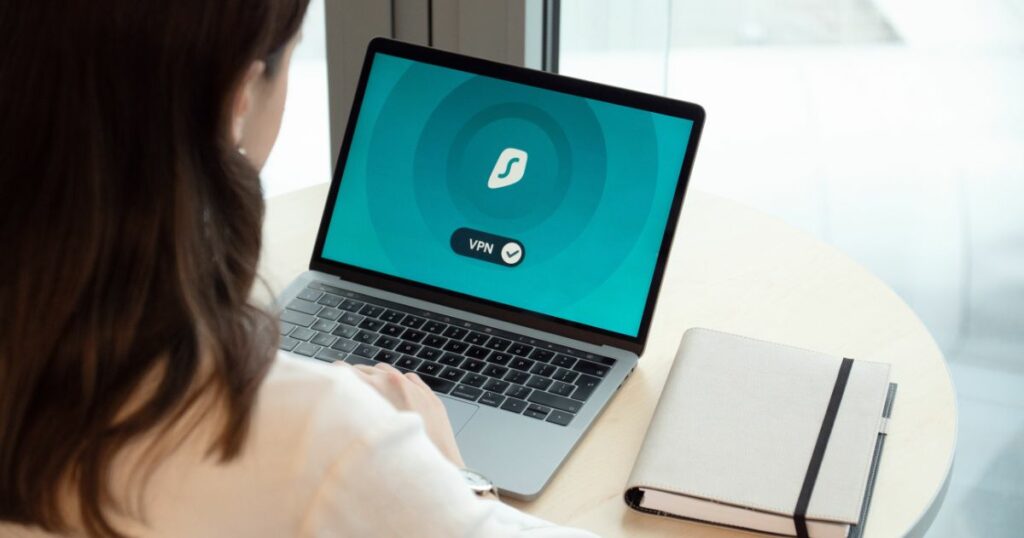
Be Careful What You Click
One of the easiest ways for cybercriminals to gain access to your computer is by tricking you into clicking on a malicious link or attachment. Be extra cautious when opening emails and be sure to hover over links to see where they’re taking you before you click. If something looks suspicious, don’t hesitate to reach out to the sender directly to confirm that it’s legitimate.
Use strong passwords and enable two-factor authentication
One of the simplest things you can do to improve your cybersecurity is to use strong, unique passwords for all of your online accounts. If a cybercriminal gets their hands on one of your passwords, they’ll have an easier time accessing your other accounts if they’re all using the same password.
You should also enable two-factor authentication (2FA) whenever possible. This adds an extra layer of security by requiring you to enter a code from your phone or another device in addition to your password when logging in.
Encrypt your sensitive data
If you’re working with sensitive data, be sure to encrypt it before storing it on your computer or sending it over the internet. encryption is a process of transforming readable data into an unreadable format that can only be decrypted with a special key. This makes it much more difficult for cybercriminals to access your data if they manage to steal it.
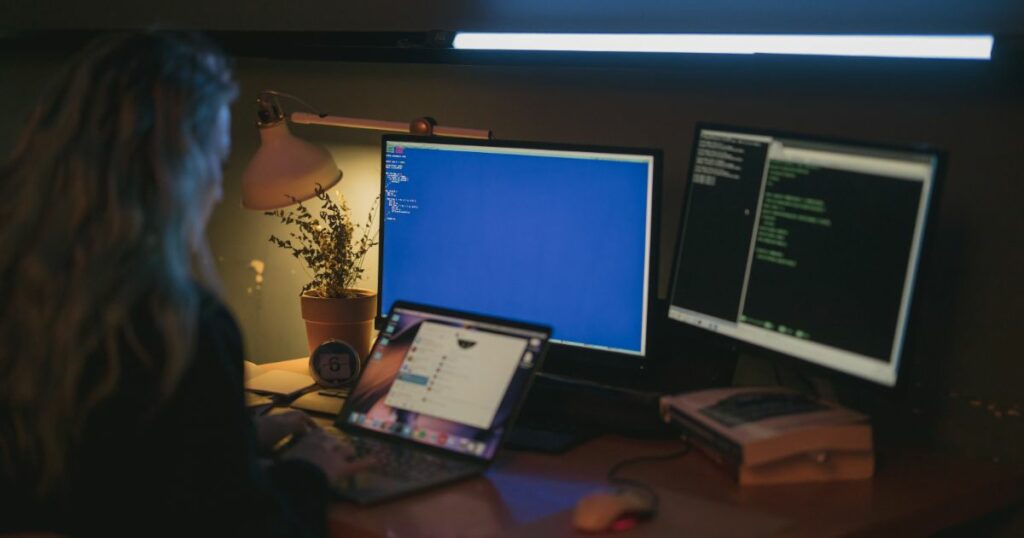
Back up your data
In the event that your computer is lost, stolen, or infected with malware, it’s important to have a backup of your data. That way, you can restore your files and pick up where you left off. There are a few different ways you can back up your data, such as using an external hard drive or cloud storage service.
Use security software
Security software, such as antivirus and anti-spyware, can help protect your computer from malware. Make sure to keep your security software up-to-date so it can more effectively defend against the latest threats. Also, be sure to run regular scans to detect and remove any malware that may have made its way onto your system.
Be aware of physical security risks
Just because you’re working from home doesn’t mean you can let your guard down when it comes to physical security. Be sure to keep your computer in a safe, secure location and don’t leave it unattended in public places. If you have to step away from your computer for a moment, make sure to lock it so no one can access it in your absence.
Avoid sending or receiving sensitive information over public networks
Working from home is often just shorthand for working from anywhere outside the office, and if you are planning on working from anywhere with an unsecured wireless network–an airport, cafe, etc.–avoid sending or receiving any sensitive information. This includes logging into online accounts, sending emails, or even just browsing the web. If you need to access sensitive information while using a public network, be sure to use a virtual private network (VPN) to encrypt your traffic and protect your data.
Conclusion
By following these tips, you can help keep your data and devices safe while working from home. Cybercriminals are always looking for new ways to exploit vulnerabilities, so it’s important to stay up-to-date on the latest security threats and trends. And if you ever suspect that your computer has been compromised, be sure to contact your IT support team or a professional cybersecurity expert for help.






